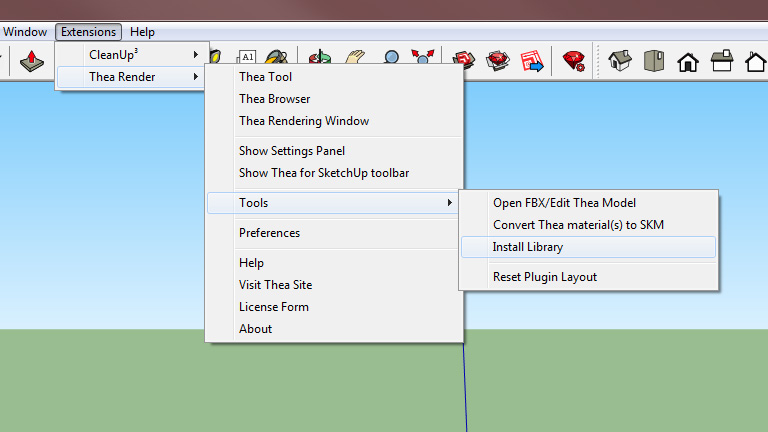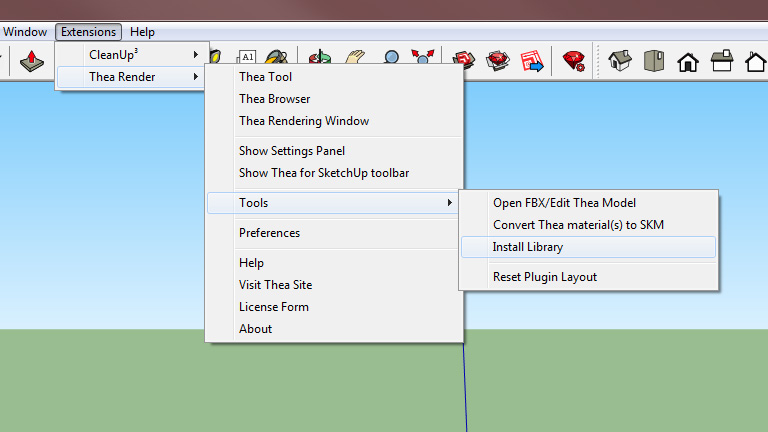Installing Thea Libraries in Thea for SketchUp
Introduction
Thea Libraries come in .lib.thea format and contain materials, models and skies.You can download them here.
Go through the following steps to install them with Thea for SketchUp.
Installing Libraries
- 1. Go to Extensions > Thea Render > Tools.
- 2. Select Install Library.
- 3. Browser for the .lib.thea file that you wish to install and click Open.
- 4. Check the “Accept License Agreement” check-box.
- 5. Click on the install button at the bottom of the window.
- 6. A messsage will be displayed letting you know that the library has been installed at the Thea Data folder.